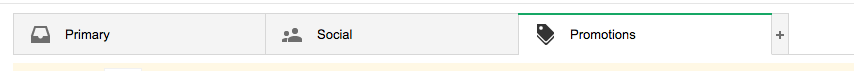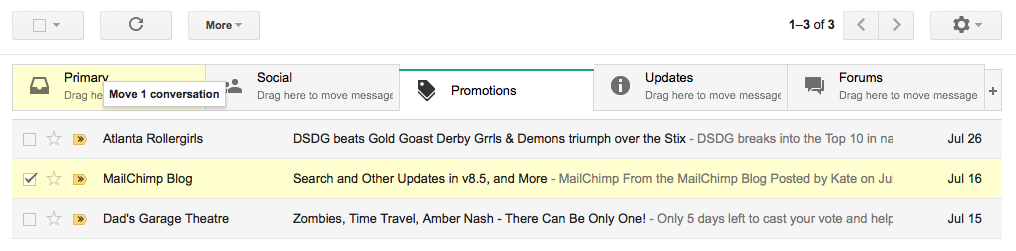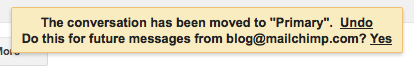Your Spot is Saved!
Thank you for signing up for the webinar!
Please keep an eye on your inbox as we will be sending you an email with a link to confirm your subscription, as well as all of the access details for the webinar.
Note: If you are using Gmail, please check your promotions tab, as mail is often delivered to that tab unless manually moved to your general inbox.
If you have found the confirmation email in the Promotions folder, you’ll want to move it over to your regular inbox, so your email recognizes info@kimanami.com as a direct email. Follow the steps below to ensure your emails go to the right folder.
1. Check Promotions Folder
Click on the promotions tab
2. Select the @kimanami confirmation email and drag into the Primary Tab
Select the email by clicking and holding it down while dragging it over the primary tab, and drop it once you have carried it over.
3. Confirm that future messages will end up in the Primary Tab
Once you drop the email onto the Primary Tab, you will get a notification similar to the screenshot below, asking you if you would like to move all future emails into this from this address. CLICK YES.
See you on the inside,
xo Kim